I downloaded Ubuntu 7.04, the “Feisty Fawn” the other day, installed it on my spare 40gb drive, as usual, and booted it up.
Installation is a “Live CD” type install, it boots into the OS, therefore making sure it will boot on your system before wasting time to install it. If you successfully boot off the CD, you will then have the option of installing it to a hard drive.
I was successful, so I started the install. It took around 15 minutes on my AMD X64 3000+ machine with 2gb DDR SDRAM.
The must really say that I like the GNOME desktop manager, it overall hasn’t changed much, but the icons are smoother and it overall feels much more stable.
I took a few minutes to go download my favorite Mac OSX background image and set the GNOME theme to “Glossy” which is a bluish color scheme and The OS now looks just like I like it.
I just got done downloading the VMWare Player and Server for Linux and am going to fire up Windows XP SP2 to see how it works. I’d prefer to use Ubuntu on this machine and keep the VMWare Player for XP.
Also turned on the Compiz Desktop effects. They’re relatively subtle by default, but I’m sure there are more settings I can tweak. To use them, I had to install the nVidia driver for my 6200 OC and even that was fairly painless on this Ubuntu build. Couple clicks on a button and it was install. Rebooted and the effects were active.
I plan to keep this version around for a little while.
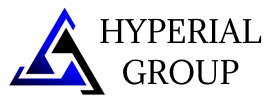

I think Feisty is shaping up really well and I recommend it, even in its Beta stage now. I've had much less trouble with it than I did with Edgy.
The only real trouble I had was installing the VMWare Player from the multiverse repository and actually getting it to configure correctly. Finally just uninstalled it all and put the VMWare Workstation 6.0 Beta on it and it works beautifully. Running Windows XP SP2 in it very nicely. 2gb of RAM helps! 🙂
But I concur, it is shaping up REAL well. Can't wait for the final release.