 There are so many Linux Distributions out there it is hard to keep up with them. I have used everything from the early Redhat releases to the newest Fedora C3.
There are so many Linux Distributions out there it is hard to keep up with them. I have used everything from the early Redhat releases to the newest Fedora C3.
But, I ran across Ubuntu Linux late one night (early one morning) while Googling for new Linii (my plural word for Linux) versions to play around with. I had never heard of it, but it seemed to have a pretty extensive website. So I downloaded the ISO, Only 1, so it wouldn’t waste too much time. I was a little reluctant at first to even install it, thinking it was an immature, partially functional, out of date distro that probably wouldn’t even install in the first place.
Boy, was I wrong!
Even though there are a few other commercial distros I prefer using full-time on a system, Ubuntu is quickly gaining ground in my book.
First of all, what the heck does Ubuntu mean?
“Ubuntu” is an ancient African word, meaning “humanity to others”. Ubuntu also means “I am what I am because of who we all are”. The Ubuntu Linux distribution brings the spirit of Ubuntu to the software world.
I started the install on my spare AMD Athlon 1600+ machine. Here are the basic specs:
? Gigabyte GA7-VAX MB
? 512mb DDR2700 RAM
? 40gb Maxtor HDD
? Memorex 48/12/48x CD-RW
? 2nd Generic CD-Rom drive
? 17″ HP vx74 monitor
? Canon N650U flatbed scanner
I started the install and was slightly disappointed that it was still an old 80×25 text installer. Not one of the newer graphical install engines that Fedora, Linspire, etc. use.
But I continued and found it to be greatly simplified compared the text-based installers of the past. It only really asked for simple information about the system, language, system name, root password, time zone, and stuff like that. It took maybe a grand total of 30 minutes or so to install. Not too bad considering after the network portion was running (DHCP early in the install process), it updated the OS before even booting for the first time, all automatically, without me having to give any complicated input.
It booted right up and I logged in. The desktop is nice and clean. the bottom toolbar has a “show desktop” button, the programs running, 4 virtual consoles, and the trash can. The “start” button which is called “Applications” in Ubuntu is the first button on the top bar, “Computer” is the next, then icons for the Web browser (Firefox 0.9.3), Email (Evolution 2.0.2), and Help Button, along with a volume control and date/time.
I personally like how they separated the “Computer” settings into it’s own section completely. All the settings are simple and easy to find under this menu.
Hardware wise, almost everything hooked up to Ubuntu was detected and worked fine.
Most impressively, hooked up my scanner, a Canon N650U, and it worked instantly. There was no detection lag. I opened XSane (0.94) and it immediately picked up the scanner and scanned an image. I used Gimp (2.0.2) to get the above screenshot and it also seamlessly integrated with XSane to scan images into Gimp, just like Twain into Photoshop. The only thing that didn’t work was my Firelite 40gb USB2 external HDD although it did pick up my 256mb Cruzer Mini USB2 Flashdrive, put an icon for it on the Desktop, and seemed to write to it all full USB2 speed.
Probably the coolest feature that I noticed is on the login screen it gives the option to use the XDMCP chooser. For those of you not familiar with that feature, it basically allows you to log into another Linux machine running X remotely. So… I installed Ubuntu on another spare machine with pretty much the same specs as stated above and turned on the XDMCP listener on the new machine. I went back to my original install and logged into it. The chooser scans your local network, finds machines running the listener and allows you to log into them. On my 100mb network, I noticed NO lag whatsoever. I opened Gimp and Firefox and everything worked as if I was physically on the other machine. No screen flicker, even while scrolling with the mouse wheel in a picture laden website. This is going to be an extremely handy feature for people running multiple machines around the house.
That pretty much wraps up my initial “first impression” review of Ubuntu 4.10. I am going keep an eye on this company and keep running Ubuntu for a while on my spare and see how far I can push it.
This OS could be revolutionary in the Linux world if they make all the future builds as simple and useful as this one.
Below is some additional information about Ubuntu taken from their website.
Ubuntu is a complete Linux-based operating system, freely available with both community and professional support.
The Ubuntu community is built on the ideas enshrined in the Ubuntu Manifesto: that software should be available free of charge, that software tools should be usable by people in their local language and despite any disabilities, and that people should have the freedom to customize and alter their software in whatever way they see fit.
These freedoms make Ubuntu fundamentally different from traditional proprietary software: not only are the tools you need available free of charge, you have the right to modify your software until it works the way you want it to.
The team behind Ubuntu makes the following public commitment to its users:
- Ubuntu will always be free of charge, and there is no extra fee for the “enterprise edition”, we make our very best work available to everyone on the same Free terms.
- Ubuntu includes the very best in translations and accessibility infrastructure that the Free Software community has to offer, to make Ubuntu usable by as many people as possible.
- Ubuntu is released regularly and predictably; a new release is made every six months. You can use the current stable release or the current development release. Each release is supported for at least 18 months.
- Ubuntu is entirely committed to the principles of free and open source software development; we encourage people to use free and open source software, improve it and pass it on.
Ubuntu is suitable for both desktop and server use. The current Ubuntu release supports Intel x86 (IBM-compatible PC), AMD64 (Hammer) and PowerPC (Apple iBook and Powerbook, G4 and G5) architectures.
Ubuntu includes more than 1,000 pieces of software, starting with the Linux kernel version 2.6 and Gnome 2.8, and covering every standard desktop application from word processing and spreadsheet applications to internet access applications, web server software, email software, programming languages and tools and of course several games.
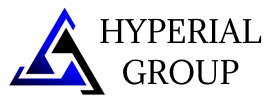
This is a test comment