Left Slicehost, joined Linode
I moved my sites (2 servers) from Slicehost to Linode due to no 32-bit support at Slicehost and am VERY happy with the service I am receiving from Linode. They have been excellent at answering the few questions I had during setup and everything has been flawless ever since. The 32bit Linodes have been running much more efficiently for me than the 64 bit.
Mosso CloudServers
Since moving, the other day Mosso came out with their “version” of Slicehost’s system running straight through the Mosso control panel. I setup a small 256mb instance for .015 cents per hour (~10.95/mo) which is cheaper than SH, but it doesn’t include any bandwidth… Bandwidth is bill seperately at .22/gb out and .08/gb in. Which isn’t too bad if you are a relatively low bandwidth user like I am, but it’s still only 256mb.
Also, Mosso’s DNS control panel is nowhere near as good as Slicehost’s, which is a big negative for me using them long term. Even though I’m on Linode primarily now, I still keep a 256mb Slice active on Slicehost just for their DNS since it has a very nice web interface and there’s an iPhone App for Slicehost’s control panel, including DNS.
FSCKVPS.COM
Another new place I found is FSCKVPS.COM… They are a little “rougher around the edges” than the Slicehost or Linode offerings, but their prices are quite amazing. This is most likely due to this being a “totally unmanaged” service. Basic tickets related to network uptime and machine uptime is supported, but other things probably are not. FSCK is a subsidiary of a larger UK based provider VAServ/A2B2, so I feel better about them not being a “fly by night” company. (Of course not implying that Slicehost or Linode is)
I setup a 32bit 512mb VPS (1024 burstable) in their Atlanta, GA data center for only $9.95 with 50% off the first month to test it out. The control panel runs on a non-standard port (8887) so if you have a firewall at work, you may have trouble getting into it.
The setup was painless, but defaulted to CentOS which I rebuilt into Ubuntu 8.04 (8.10 in 32bit was not available). The image was “minimal”… Even the source.list for apt needed to have all the repos added to it to get all the updates (it only had 1). I then proceeded to do all updates and upgraded to 8.10 via commandline.
I upgraded to 8.10 using the instructions here…
http://www.howtoforge.com/how-to-upgrade-ubuntu-8.04-to-ubuntu-8.10-desktop-and-server
As stated before, the memory use of the default image was only 10mb, here’s a screenshot of htop
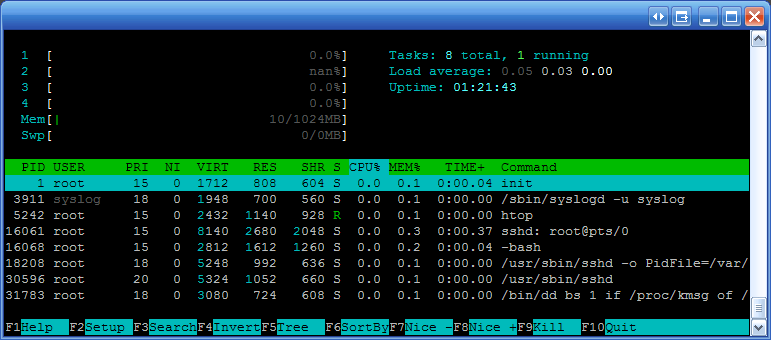
A2B2’s dedicated U.S. Server pricing is also VERY nice…
Intel Core2Duo E8300
2×2.83GHz, 6MB L2 Cache CPU
4GB DDR2 RAM
2×250GB SATA-II Disk
2000GB Monthly Transfer
5 IP’s
Price: $109.00/month
Normally you’d have to pay at least twice this much for something like this. I’d probably switch my windows server here if Windows 2003 server wasn’t $30 more per month. It would be nice too if they offered a machine like this with half the specs (2gb RAM, 2x120gb HDD, etc) for half the price. That’s more within my pricing sweet spot.
I’m gonna keep testing this VPS throughout the month and see how it holds up.
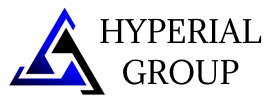
Glad to have you with us and to hear you are enjoying the service. Let us know if you need anything.
Any updates on fsck?
No, not really. Haven't put too much on there since I already have my production environment setup. I did run some GeekBench (LINK) tests on it and it actually scored substantially higher than both Linode and Slicehost, but I didn't keep the exact numbers, I believe it was around 5,000 whereas SH and Linode were around 2800-3500.
Since it's so cheap, I may keep it and put some "pet projects" on it and test it more.
Thanks for the post.
Thanks for the review, please do add updates.
Hello if you are looking for a host that doesnt use hyperVM we have recently moved over to solusVM :-]