On my endless search for cool software I came across a web server daemon called Abyss from a company called Aprelium. Personally, I had never heard of it or the company before and had my doubts it would be any good at all.
The website was nice looking though, so I didn’t immediately close my browser and decided to look around a little. The screenshots looked good, the specs looked good, they had a public forum which their developer was active in. To me that denotes that they aren’t afraid to have users openly talk about their products and answer questions about their software.
Well, I decided to go ahead and download it (the free Abyss X1) and give it a try. The file size was amazingly small, weighing in at only ~344k compressed.
The install was virtually brainless and the server was up and running. I followed the simple instructions in the support section of the Aprelium website and got PHP & ASP working. The quick setup of these two languages on a simple and easy to use web server solved a lot of my aggravation with other servers. IIS isn’t extremely easy to get PHP running stably. Apache can run ASP, but for the best experience, you have to use Sun ASP. IIS has an “OK” GUI for configuration and Apache is virtually all a bunch of CONF files and even though there are some GUIs out there for Apache, they aren’t “clean” and can clutter up your CONF files.
After getting these two scripting languages working on Abyss, all my websites I tried on it “just worked”… The web software I used was WordPress to test PHP, of course using a MySQL database. I also tried ASP/MySQL & ASP/Microsoft SQL. These worked just as good as Apache & IIS respectively, except there was no aggravation getting it all setup. I think it took about 15 minutes to install.
Performance wise, everything is served virtually instantly. No noticable lag. Dynamic ASP & PHP sites are extremely fast. Static HTML (which I didn’t really test) would probably be even faster.
I liked Abyss X1 so much that I went ahead, after a day or so, and bought Abyss X2 (full version) with the 2 year upgrade protection for a total of ~79.99 + tax. I immediately received an email with a download link, my serial numbers and was off and running. Abyss X2 even upgraded from X1 without loss of configuration.
Abyss X2 adds a few additional features. I specifically upgraded so I would get Virtual Hosting capability.
I plan on initially moving all my WordPress blogs over to Abyss from IIS6/PHP. If that all goes ok, I will start moving over some of my ASP websites. Perhaps converting some of them to PHP to hone my skills and make them more portable across multiple platforms.
Here are two of the sites I host that are now on Abyss X2.
* This website (claytond.com)
* The Angry Conservative(s)
To finish up, I plan on using Abyss X2 for all my web server needs as long as they keep up the good work and keep growing the capabilities of the daemon. The only reason I may not use it is if I HAVE to use one of the others for web server specific features.
Here are a few of the primary features of Abyss (X1 & X2).
Low requirements for great performance
Abyss Web Server does not require huge memory or excessive computing power to run. That’s why it can be used without problems even on small or out-dated systems. It performs at least as well as the common web servers available on the market.
Easy configuration
An intuitive web management interface called the console makes the web server configuration as easy as browsing a web site. No need to edit configuration files, the console helps you setting the server parameters in an effortless manner and can be accessed from a local or a remote computer. It is available in many languages such as English, French, Arabic, Chinese, and Spanish.
Fault-tolerant and robust
Abyss Web Server is based on the APX architecture. APX, which stands for Anti-crash Protection eXtension, was created, here at Aprelium, to make the server crash-proof. If it happens that the software causes a critical error and crashes (which is by the way very improbable), a report will be generated if possible and the server is automatically restarted. The downtime in such a case won’t exceed 1 second!
Secure
Security is the #1 priority in Abyss Web Server. In addition to its advanced URL decoding engine which rejects malicious and suspicious requests, it features an efficient anti-hacking system which detects at an early stage hacking attempts or denial of service attacks and bans dynamically their originating IP addresses.
It is also equipped with an anti-leeching system to automatically prevent other web sites from directly linking to your images or files.
SSI support
Abyss Web Server supports the standard SSI directives to help you create dynamic HTML pages with the least effort and without requiring the use of a scripting language.
Unicode compliant
Abyss Web Server supports file names and URLs written in any human language.
Runs your ASP.NET applications
Abyss Web Server features a native support for ASP.NET 1.1 and 2.0 on Windows NT/2000/XP/2003. You can install your ASP.NET applications and ASPX files and start serving them immediately with no performance loss and no incompatibilities issues.
Abyss Web Server’s ASP.NET support is not limited in anyway and can execute small test scripts written in C# or VB.NET as well as large applications which use the advanced capabilities of ASP.NET such as custom web controls, database access, authentication, web services and XML processing.
Powers your Ruby on Rails applications
Abyss Web Server can run Web applications based on the Ruby on Rails framework. Their execution speed will be optimal thanks to the use of the FastCGI interface.
Installing Ruby on Rails has also been made easy on Abyss Web Server: clear instructions and full Ruby + Ruby on Rails packages are provided to make deployment of the framework quick and straightforward.
Hosts your PHP, Perl, and “Classic” ASP scripts
Abyss Web Server has been specially designed to make using scripts the simplest possible even on Windows platforms. Thanks to its CGI and ISAPI extensions interfaces, Abyss Web Server supports various scripting languages such as PHP, Perl, “Classic” ASP, Python, Ruby, Rebol, and TCL.
Languages which interpreters are FastCGI-compatible (such as PHP) will even experience a significant processing speed boost on Abyss Web Server while reducing in the same time your system load.
Whether you are going to test a simple script or install and run a complex database-driven web application, Abyss Web Server is the best choice in terms of ease of configuration and optimal performance.
Total control over the bandwidth
You can configure the total bandwidth that Abyss Web Server is allowed to use when answering the requests. You can also configure the bandwidth that is allowed for every visitor.
Finer bandwidth control is also available in Abyss Web Server X2 and can be used to configure the allowed bandwidth per file, per directory, or per group of files or directories.
Password protection
Password protecting files or directories has never been easier. You can define users and groups of users and create advanced access rules with a few clicks.
Custom directory listings
With Abyss Web Server, you have a total control over the layout and the look and feel of your directory listings. You can define a template using simple SSI directives or you can write in your preferred programming language your custom directory listing script.
Virtual hosting
Abyss Web Server can serve more than one web site from the same computer. This is often called virtual hosting or support for multiple hosts. Each defined host has its specific configuration and is completely independent from other hosts. Virtual hosting is only available in the professional edition Abyss Web Server X2.
URL Rewriting
Abyss Web Server includes a URL rewriting engine conforming to industry standards. It can help you hide the complex URLs of your Web applications and make them look more user friendly.
Although URL rewriting is usually considered as an advanced feature, it remains easily controllable in Abyss Web Server through the comprehensible user interface of the console.
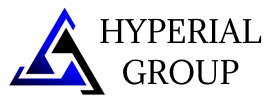
I too use Abyss. I have a PHP script that actually deciphers what domain you're looking for, and this allows virtual hosting without buying X2.
X1 is an amazing product, and it's simplistic design, and vivid features make it an excellent starter server application.
I'm looking to purchase X2 in the next few day, and I appreciate this article, which makes the purchase seem worthwhile.
-Bob
Server Administrator
MMTbb.com
I could've used a PHP script to do what you're saying, but I felt it would just be easier and more "legit" looking to get the full X2. You will not regret it. I have had not 1 single problem or glitch from it since installing it. I just upgraded to the latest 2.5 version which primarily adds SSL support. But the pages here and on m other hosted blogs seem to be loading a bit quicker as well, so I think some performance enhancements got written in.
Thanks for reading!
^Yea, now that I've moved to X2 (v2.5), I've had to change over some of my directories to make it work without that PHP script I used before.
Works great, good read.
iDude,
I have been trying to use clean URL's with WordPress on X2 (2.5), but I don't seem to get the URL rewriting to work properly (all permalinks will end up on the homepage). Can you maybe e-mail me the settings you are using? thanks
For the WordPress Permalink setting, I use the following…
/%year%/%monthnum%/%day%/%postname%/
Within Abyss I use the follow (right click to save screenshot and it'll be clearer)
<img width=500 src="https://hyperial.com/wp-content/uploads/2007/11/rewrite.JPG" alt="rewrite.JPG" />
Did you try to configure the authentication with LDAP or AD?